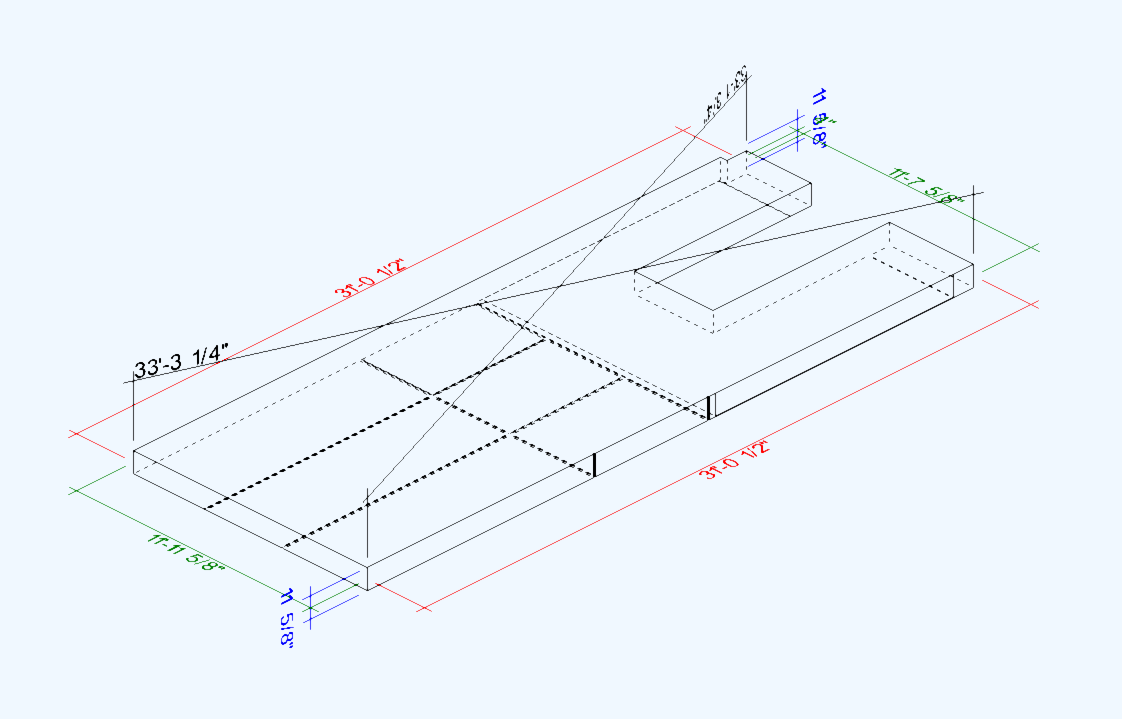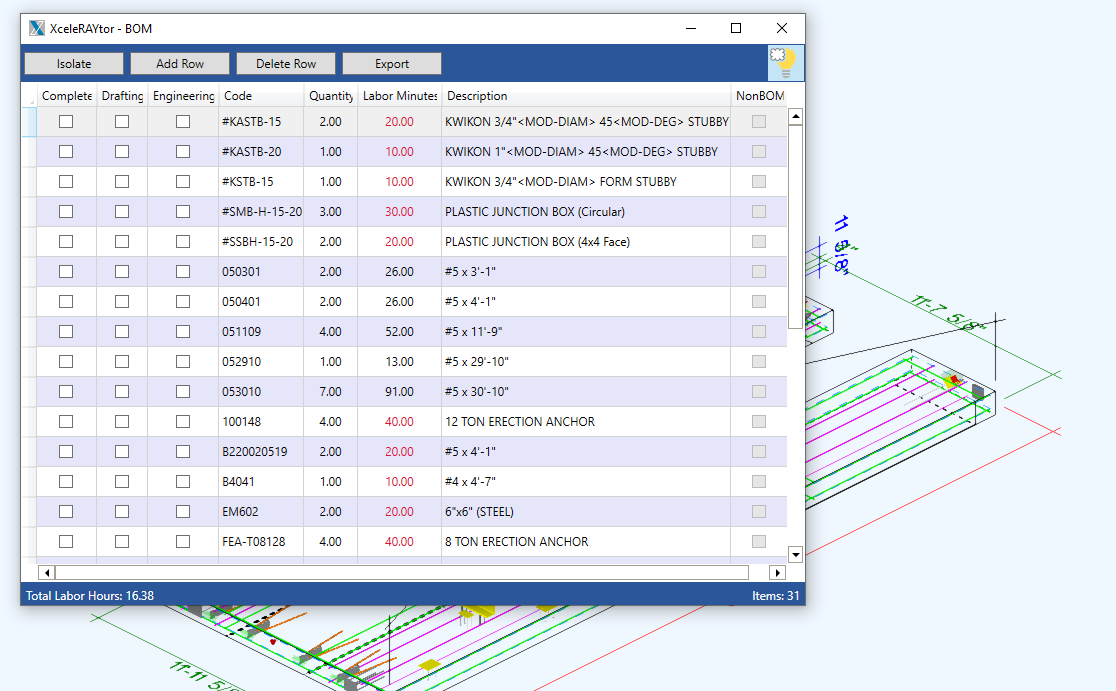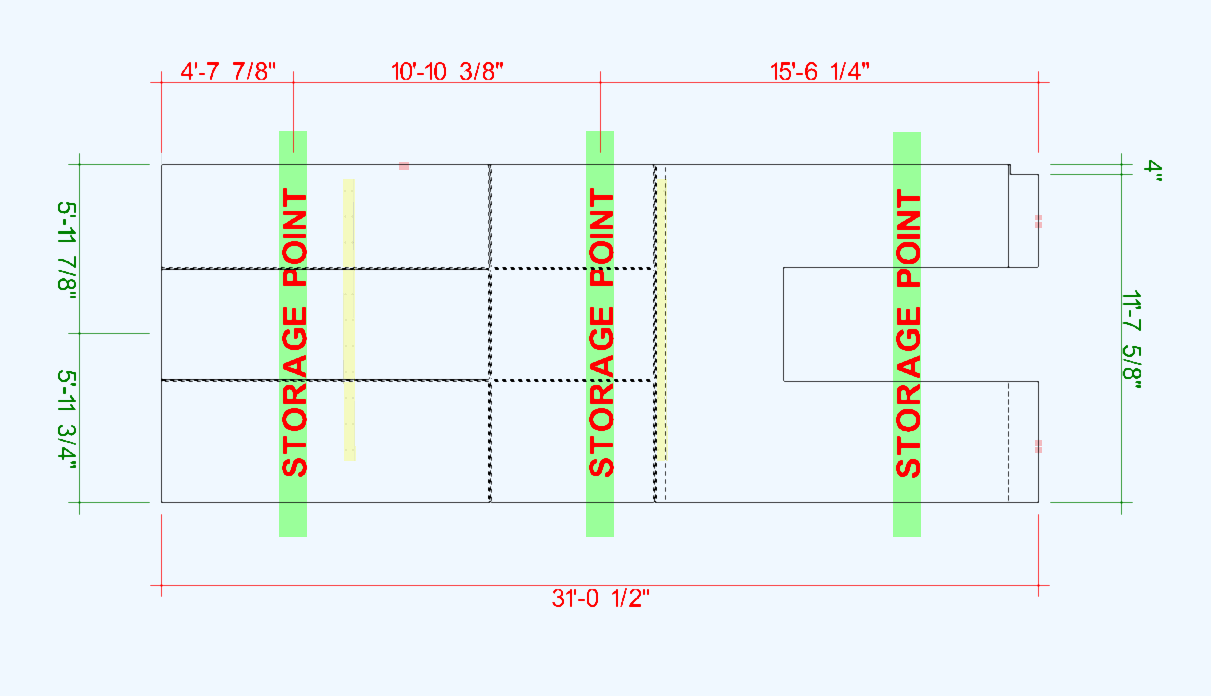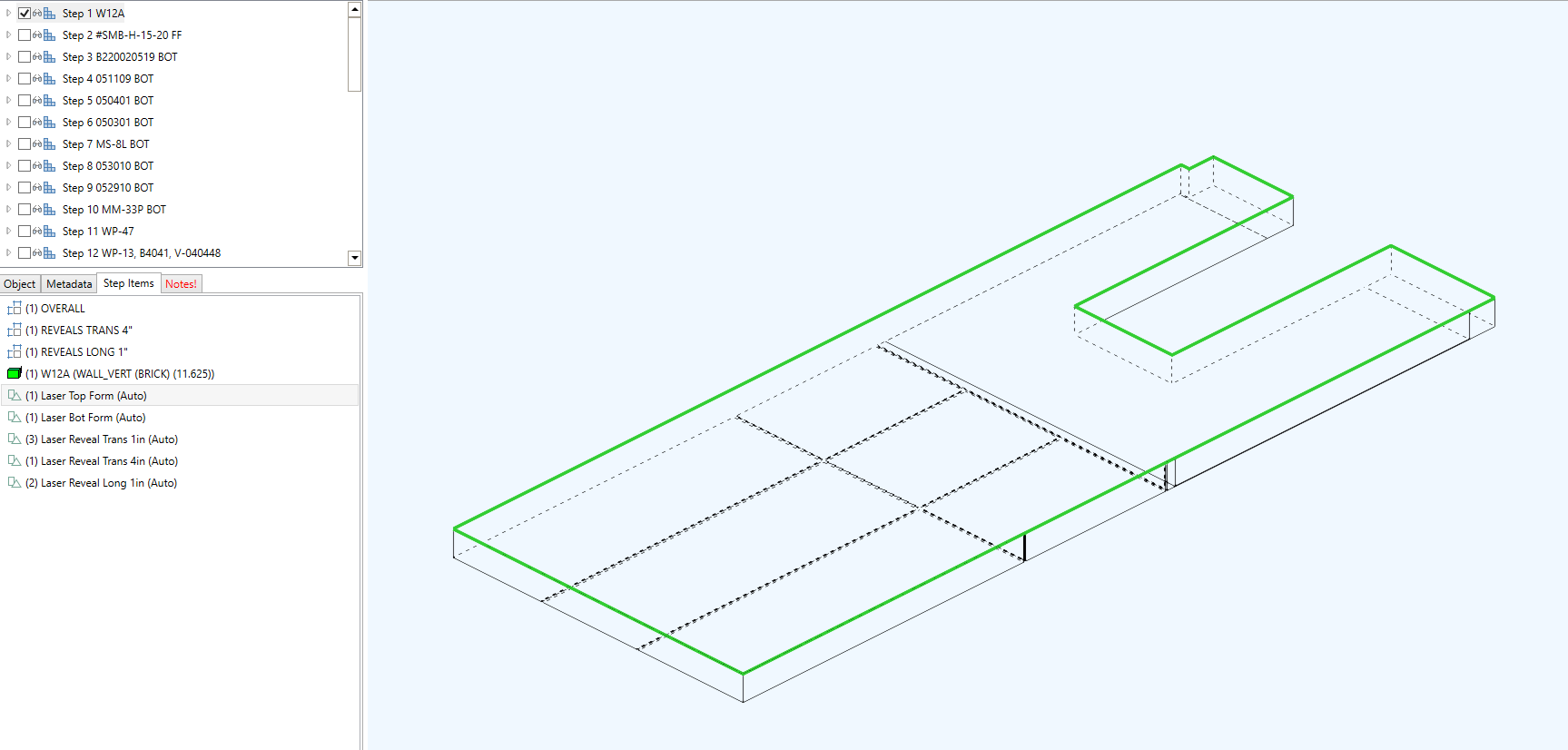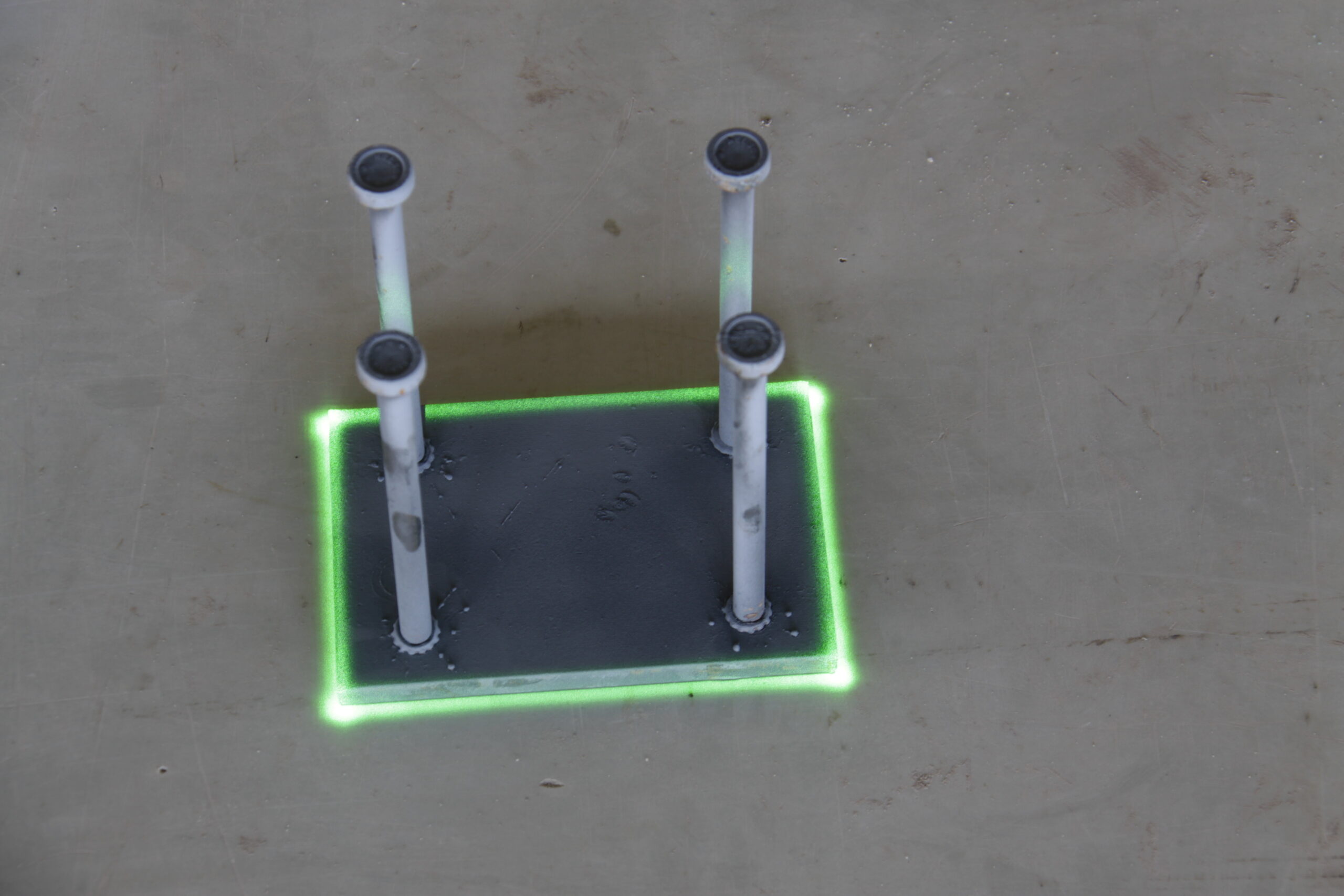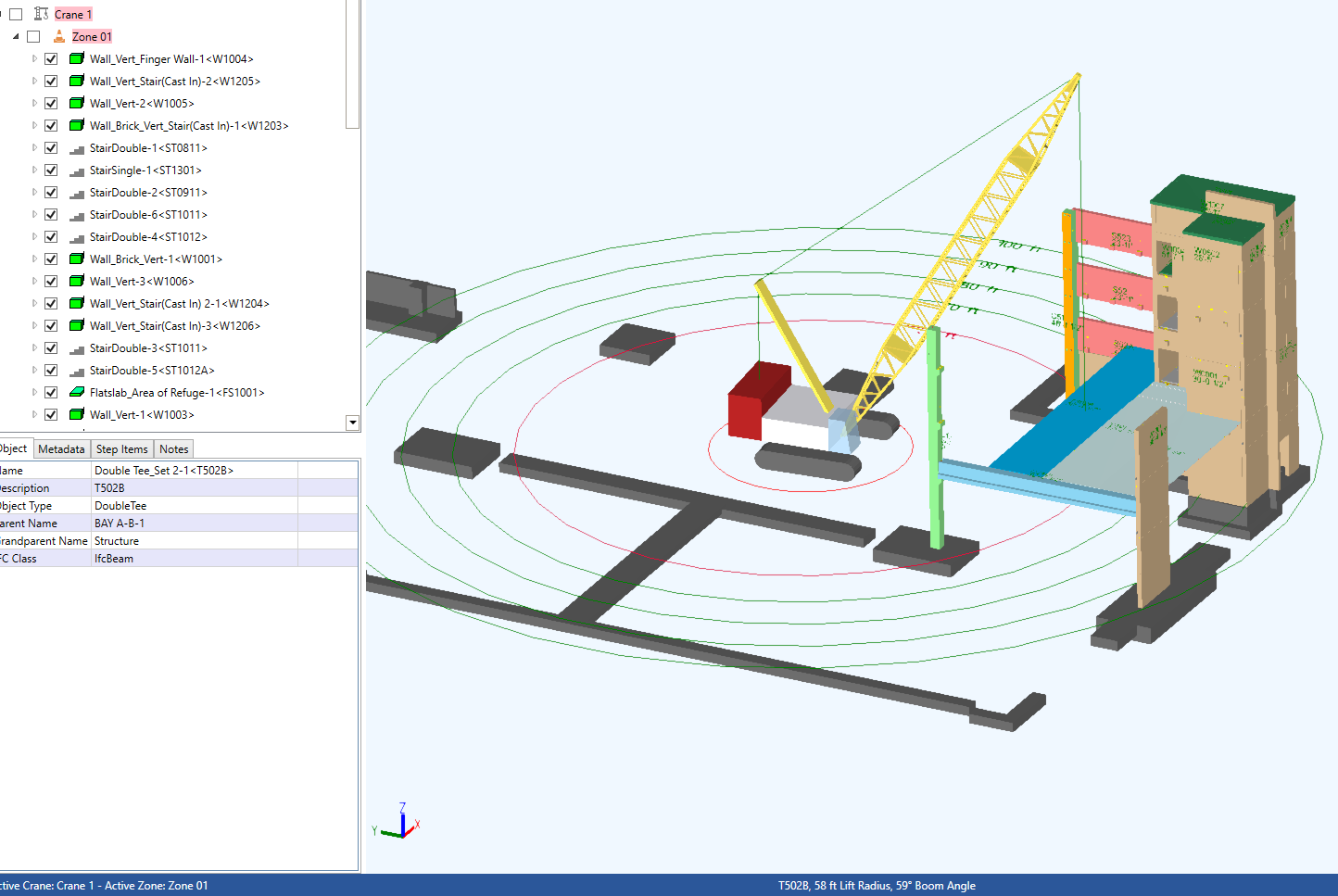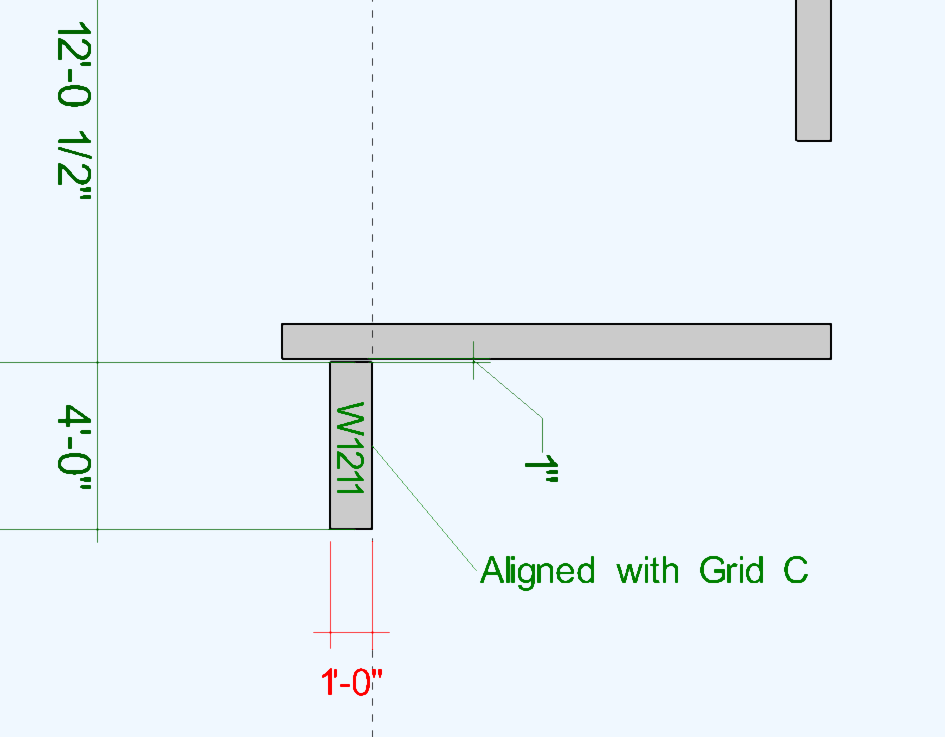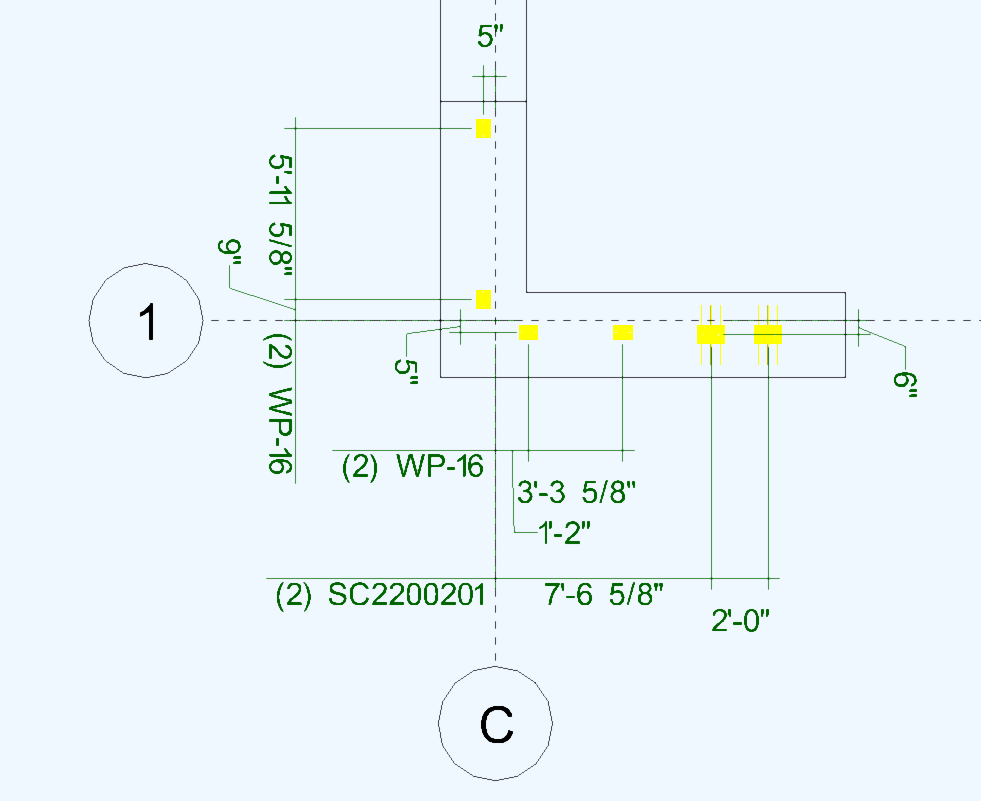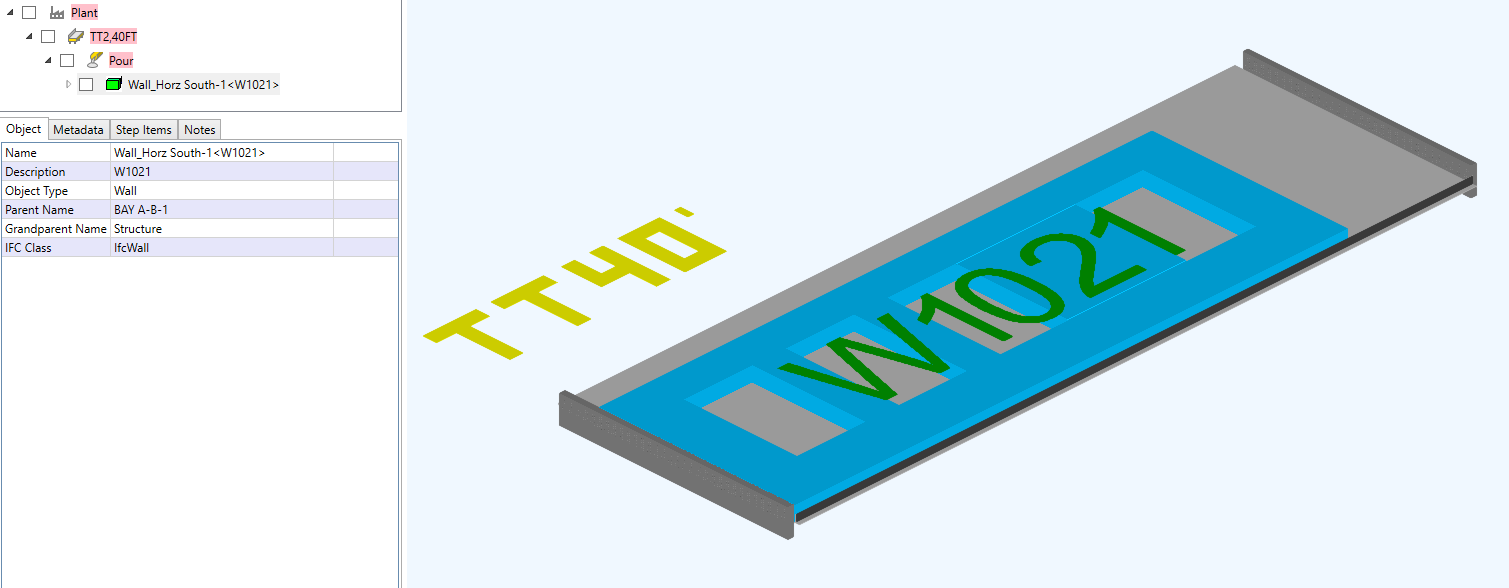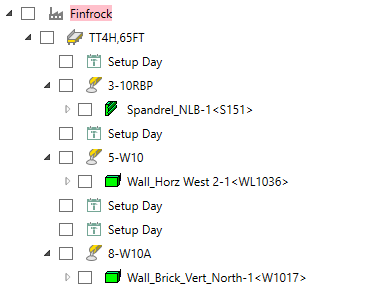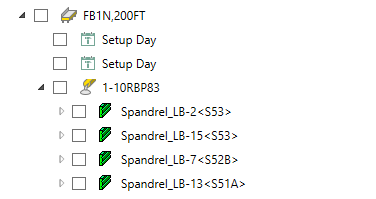XCELERAYTOR
REDUCE TRAINING AND STREAMLINE PRODUCTION
WITH A TOOL THAT DELIVERS SIMPLE 3D PIECE INSTRUCTIONS

Utilizing your existing 3D model, it’s time to generate paperless instructions for your company. XceleRAYtor® uses IFC files/models for needs such as, Manufacturing Instructions, Erection Sequencing, Bracing Reports, Scheduling, and Laser Integration. It can even integrate data with our PieceTracker® software to provide a more complete data tracking system. You can use Command Suite for a complete experience or Revit and TEKLA to create your IFC exports. This allows you to still utilize XceleRAYtor® even if you don’t have StructureWorks®.
Provide information to Manufacturing, Inventory Control, Product Handling and QC with our IFC Manufacturing Instructions
- Individual IFC files/models can be exported using StructureWorks, Revit, or TEKLA.
- Reduce errors caused by missing information or misunderstanding from reading paper drawings.
- Avoid downtime for Engineering Confirmations, by allowing crews to more accurately see the intent of the assembly and provide more information than can be shown on a sheet of paper.
- Reduce training time for crews.
- Allow the woodshop to accurately measure formwork both with automatically generated dimensions as well as the ability to measure at will, with precision.
- Provide Plant Storage and Shipping information all in one location.
- Power up your files with our Laser Integration, which provides more tools for creating laser shapes, and more control on the Form in displaying them.
Provide accurate Erection Sequencing to scheduling and erectors with a Structure IFC.
- Structure IFC can be exported from StructureWorks, Revit, or TEKLA.
- Sequence in 3D, visualizing how the structure will be assembled.
- Find potential problem spots and change sequencing earlier in the life of the project.
- Provide Scheduling with a sequence earlier and more accurate than before.
- Easily integrate your sequence with PieceTracker.
Provide bracing and connection information to erectors in the same Structure IFC.
- Visually attach/remove braces as the sequence demands.
- Easily create a library of standard braces, for use across jobs.
- Quickly create specialized braces for those tricky scenarios.
- Generate Brace Reports, containing Brace Lengths, Attachments, Engaged Braces per Zone, Max Braces required for a job.
- Allow Erectors to visualize connections between components, and display connection details that have been embedded in the file.
LICENSING
XceleRAYtor has a simple license structure. Creating files requires a license, but viewing is free. So while your Design, Erection, or Scheduling department will need licenses, everyone viewing those files can have any number of instances of XceleRAYtor open at no additional cost. We have also broken up the licensing based on your needs, as can be seen below:
DESIGN
Utilizing your 3D model, generate paperless Manufacturing Instructions. Modelers can create an IFC document that can be used by all stages of the manufacturing process. Material control can receive their BOM information for a piece. Woodshop can work on all Formwork required for pieces. Crews can assemble their pieces with fewer errors and more clarity than a 2D drawing.
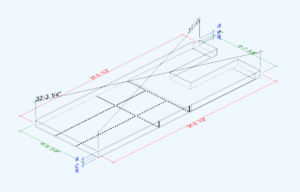
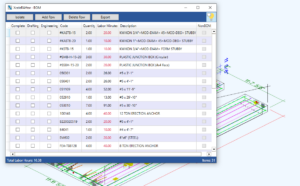
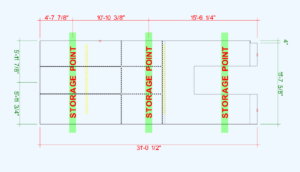
LASER
Bring the accuracy and efficiency of lasers to your plant with XceleRAYtor. Using the Manufacturing Documents you create in XceleRAYtor, you can generate and transmit laser shapes to the form with LAP lasers. Using intuitive tools for both laser shape generation and laser controls, you will have the power of lasers at your fingertips.
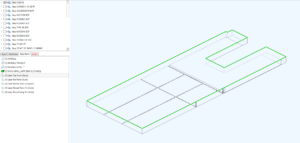
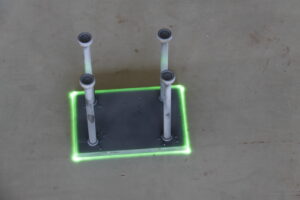

ERECTION
Erection sequencing and bracing can be generated using an export of your 3D model. The Erection department can fully sequence a project visually and export that sequence to PieceTracker or Excel for use across departments. Erection crews can also use the file for Wall Layout, Connections and various other dimensional information during the Erection process. Giving them a singular location for multiple layers of information necessary to the process.
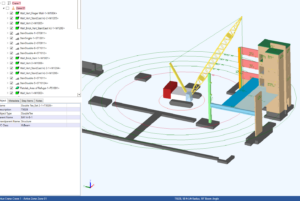
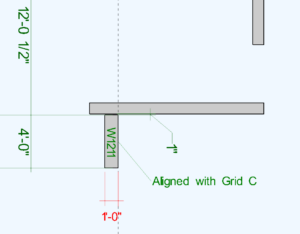
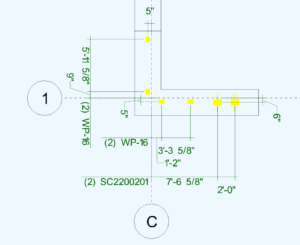
SCHEDULING
With the same 3D export used to generate your Erection Sequence we can schedule an entire project visually. Schedule multiple plants, beds and forms all in one location. Export this data to PieceTracker or Excel for use across other departments.
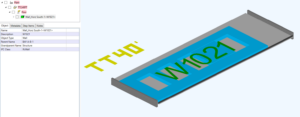
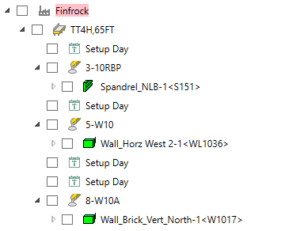
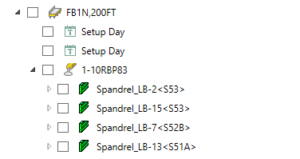
While file creation is not possible without a license we encourage you to download a demo version of XceleRAYtor and view some files we have provided. Any questions that arise during this phase can be answered in a personalized demo, where we’ll discuss file creation and utilization throughout your company.
SYSTEM REQUIREMENTS
Minimum
Desktop:
Tablet:
Recommended
Desktop:
Tablet:
TRAINING
XceleRAYtor Training is available either on-site or online depending on your needs. Web-based training is typically the go-to training method. Where the On-Site is available for larger groups and clients who prefer in person training. Both options are roughly 20-40hrs worth of training that gets spread across multiple days. Setup and file creation will be the primary focus, followed by more specific training depending on your licensing.
ARCHIVE
For existing XceleRAYtor customers, we have created an archive of XceleRAYtor installers.